PhotosVectorsIllustrationsFree PicturesVideosMusic & SFXAI Image GeneratorFree Background RemoverFree Video Background RemoverFree Image UpscalerReverse Image SearchEnterprisePricing



Reverse Image Search
Find high-resolution licensed content with the free reverse image search by Depositphotos.
How to do a reverse image search
Get royalty-free content in seconds!To enjoy search by image, upload a reference picture to this page or using the main search bar.
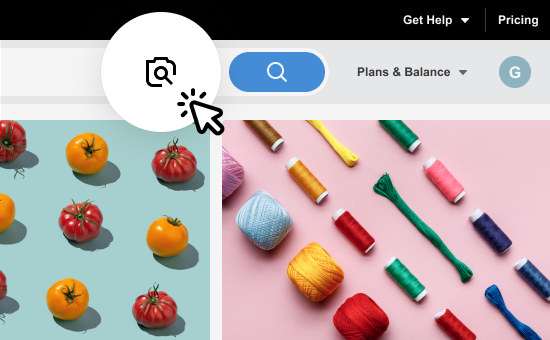
Step 1. You can search by image online on this page, or by clicking on the “photo camera” icon in our search bar.
Step 2. Share an image reference of any quality or its URL to find similar images in our library.
Drag & drop your image here or click here to select an image
or JPG, PNG, WEBP, BMP or TIFF • 10MB max
JPG, PNG, WEBP, BMP or TIFF • 10MB max
Step 3. Explore the royalty-free version of your reference image or choose from similar pictures.
Search by image using your mobile or PC
Use any device or source to find similar photos and illustrations. You can upload low-quality images or images with watermarks.Why use photo reverse search on Depositphotos
Find similar images for legal, commercial use
Save time searching for royalty-free content that meets your expectations. Our vector and photo search by image enables you to avoid unpredictable keyword-based searches.Find and download pictures without watermarks
Regardless of where your watermarked file came from, our image search engine will recognize it, and find the same or similar image in the Depositphotos library.Find high-resolution pictures
Search for an image using a damaged or low-resolution reference. On Depositphotos, any image is available in various sizes, including supersized options.Try reverse image search on mobile!
The reverse image search tool is free.Upload your reference or click on one of these files to discover how it works.




Drag & drop your image here or click here to select an image
orJPG, PNG, WEBP, BMP or TIFF • 10MB maxFrequently Asked Questions
How can I search for images online?
All images on Depositphotos are royalty-free, which means you can download them within your plan and use them without personal permission from their authors. You can also apply our image background remover to get background-free versions.
What is reverse image search?
On Google, a reverse image search can help you track the origin of your picture. On Depositphotos, the tool provides you with content you can use for your commercial or personal needs.
A free reverse image search saves time, as you instantly find what you are looking for. Another Depositphotos tool to reach this goal is video background remover, which allows you to skip manual video editing.
How does the reverse image search engine work?
An AI-powered algorithm recognizes objects in your image and finds identical or similar visuals in the Depositphotos library. Download them to use in your commercial and personal projects.
Search by Image is a free tool in our ecosystem for creatives. Explore our free image upscaler to optimize your production budget even more.
Why do you need to search by image?
The tool helps you find licensed images for projects or enjoy royalty-free content similar to images by authors you like.
If you have an image you downloaded a long time ago, but need an improved full-resolution and watermark-free version, upload it to the search bar to get ready-to-use high-quality content.
How do you reverse image search without Google?
How do I search by image on Depositphotos?
Can you reverse image search screenshots?
How do you reverse image search on a phone?
Instead of using a reference image file, you can also find similar images through your smartphone by copying an image URL and pasting it.